Want to know what's shakin' at the OADC? Today we're going to take a look at the Events Calendar!
There are both public and private events on the calendar so, remember, you'll want to be signed in to view all the upcoming events. (For login help, take a look at this WTW post.)
From any page, scroll to the bottom of the screen. On the right-hand side of the footer, you'll see a section titled Upcoming Events. From here you can go directly to an event (by selecting the hyperlinked title of the event) or you can select "View Full Calendar" under the list of events.
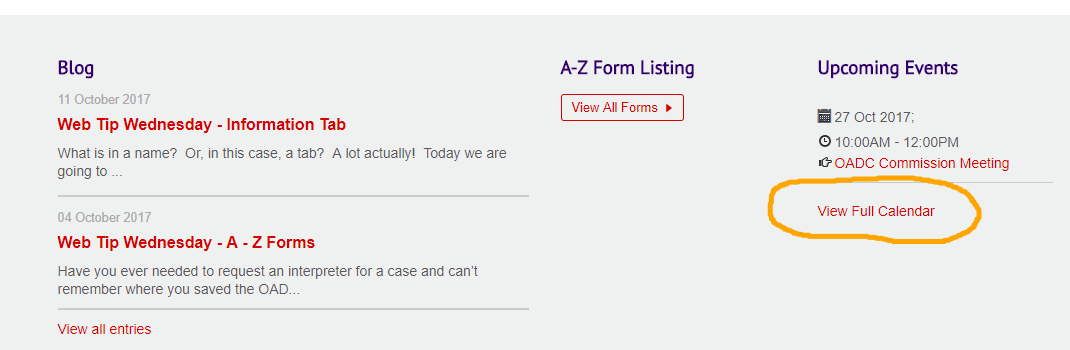
Viewing the full calendar will take you to a list of upcoming events that looks something like this:

Clicking on any event title will expand the information card for that event.
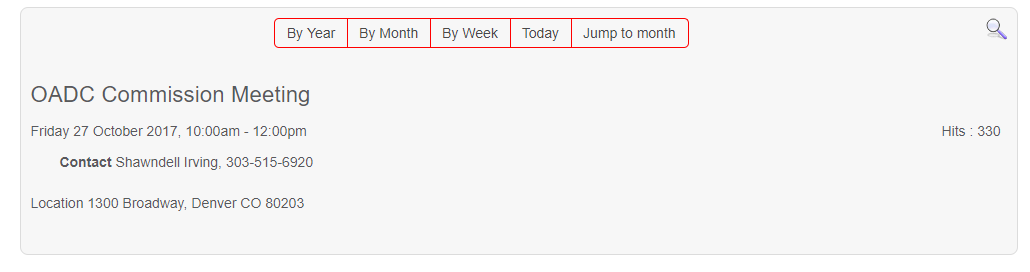
Also, from the information card for any event, you can access a list of events by year, month, week, or today.
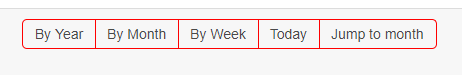
Selecting by year will give you a list view of all events, past and present, for a given year. Trying to remember a training you took six months ago? This is how you'll find it. You can also use this view to get a quick glance at everything coming up.
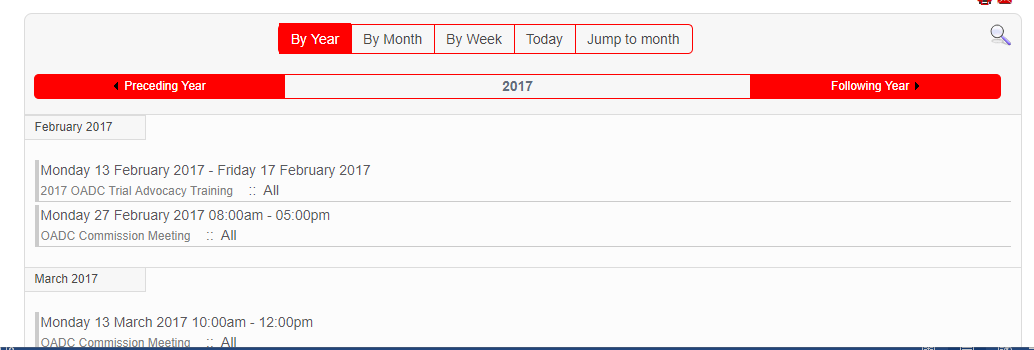
Selecting by month will give you a calendar view.
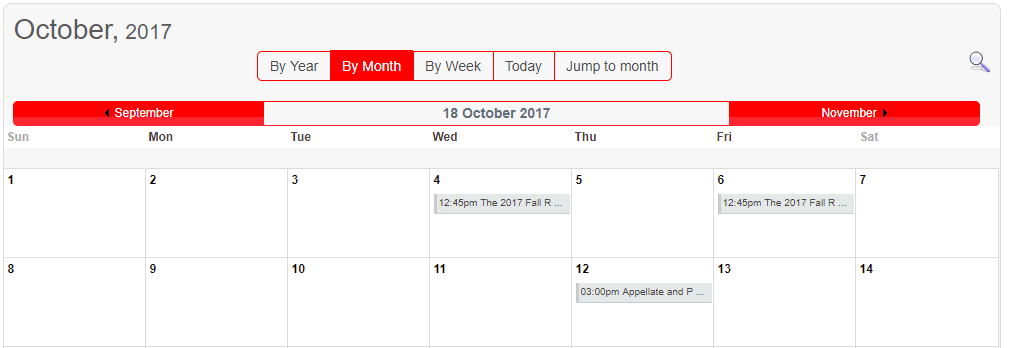
Use the Jump to Month function to access a dropdown list for quick navigation.
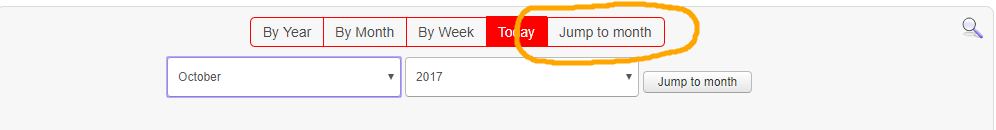
At this time, the email function for the calendar does not work, but any of these schedules can be printed using the printer icon.
So.....we'll see you at the next event, right?